This is a follow-up to the post where I reported extensively on my experience scanning slides with the Canon scanner and Vuescan software.
As I indicated that I would, I got the Nikon film scanner off the self and scanned some slides that I’d already done with the Canon. I used the Vuescan software again and, to the extent possible, I kept as the scan parameters exactly the same. The result was interesting so I thought I’d share it here.
The bottom line is that even if you can find one (and that’s not easy) you almost certainly don’t want to get the dedicated film scanner. No, it’s not that they don’t work, but it’s not worth the trouble and the large expense if you get a good one.
Dedicated Film Scanner Market Dead?
When I bought my Nikon scanner about four years ago I gritted my teeth and paid $500 for it. The same device is now $3000 when you can find one! They’re not being manufactured anymore and the competing ones from Epson and others also appear to be gone. The consumer market for these is gone, replaced it seems by the last couple generations of the flatbeds with prices that are a lot less than this one was originally–remember, both the Canon and the Epson have MSRPs of $225.
I think the demand for the dedicated scanners stopped once the flatbeds could do transparencies at resolutions in the same range. At the time I got it, the Nikon was near the top of the market for a film scanner. Now, the software appears dated and the 4000ppi resolution isn’t competitive with the current flatbed scanners. Loading it is a one-at-a-time affair so the time needed goes up some more, just what I don’t need.
The comparison
So, the Nikon is bad? Nope, its scans are good–it beat the Canon scans by quite a bit, I think, in large part due to the focus adjustment it has. My testing shows the problem with the Canon is definitely hardware related–but maybe not just with the focus. Based on the experience of a friend using an Epson, this kind of limitation may be an issue with any flatbed in large part due to not having a variable focus. So, yes, the Nikon does a better job but read on, because I don’t think the difference is going to justify the huge amount of money required to get one now.
Below are small cropped sections from one slide I scanned. The crop is roughly 1/3 of the slide in each dimension, 10% by area, so these are big enlargements. These are JPG files and there are some compression artifacts, but the comparison is still valid because it’s the same slide, same resolution and the same software writing the file.
|
|
|
|
|
|
|
I love the shot, it’s our son at age 2 caught looking at a book one day. This image is problematic because it’s dark, high in contrast and it’s a “grab shot” so the focus wasn’t perfect to start with.
The issue here isn’t which one looks better, just which one is crisper and that’s clearly the Nikon scan–the lines in the shirt are obviously better. The critical feature is the face and that’s not particularly good in either one, so when the full version is seen, the Canon scan actually ended up looking nicer in part because of the softness.
Another comparison is here.
First here’s the basic image scan of the flower.
This is a resized version (50% in each dimension) and it’s a JPG, the original is a TIFF.
On the left are closeups of the Canon 9000F scan and the same area in the Nikon scan. Pretty revealing isn’t it–the Nikon scan clearly has crisper edges. Enlarge each of them to see the differences better–they’re even more dramatic on the full-sized, 30MB TIFF saves.
My experiments included various tricks like changing the height of the slide or flipping it over to see if I could improve the focus. Maybe it can be done, but I didn’t get there. I could make things worse, but after a lot of experiments I still never got something dramatically better.
You ask, “So the Nikon is good and the Canon is bad?”
Maybe and maybe not. Judged by my experiments, if you want the sharpest scan it won’t come from the Canon. In that regard I’m disappointed in the Canon which is higher resolution than the Nikon (9600 vs. 4000 ppi) but the limitation associated with focus and/or other optics issues mean it can’t benefit from that. On the other hand, the one-slide-at-a-time loading for the Nikon would drive me crazy doing hundreds or thousands of scans. Plus, the Canon software’s dust & scratch removal seemed much better.
For me, I’ll just keep the Nikon handy and use it for that one-in-a-hundred slide that deserves the extra work. For most of you that’s not an option because buying a real film scanner these days is prohibitively expensive. But the good news is that the Canon still does a job that’s good enough for all but the most critical purposes.
One more comparison
In the past, the way we viewed slides was with a projector shining on a screen or the wall. Having done it recently I can tell you the Canon scans will look a lot better than the slides do that way. There are lots of limitations that way and going back there certainly won’t make our slides look better at all!
Over to you
So, get busy and get scanning all those pictures in the shoe boxes and elsewhere. The current generation scanners will work great for prints and negatives. Slides are a challenge, but you’ll get scans that will look good and make good prints up to at least an 8×10 size.
But if you’ve got experience or ideas on improving the slide scans I’d love to hear about it.

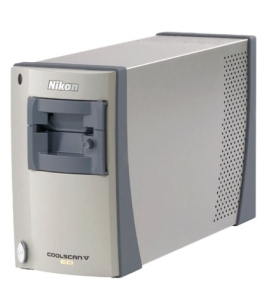



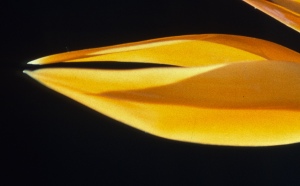
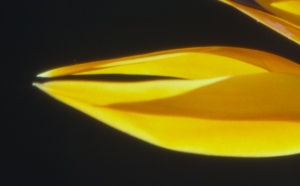

Great article Dick, much appreciated!
Tony
Thanks Tony. Lots of work in that — I’ll be interested to hear what results you get from the Epson.
Pingback: Canon 9000F vs. Nikon Coolscan V ED « Presentation Impact | Canon Scanner Review
Glad I found this – was looking at an inexpensive Canon slide and film scanner, on sale for $99.00.
Thanks!
Excellent article, but the Nikon cranked up the contrast at the expense of color saturation and quality to make their scan look better. Our eyes are 20 times more sensitive to contrast than color, so low quality prints can be made to look better by increasing the contrast. This is particularly true of out of focus areas. I also not that the saturation of the Nikon scan has been increased. As with contrast, this makes a photo look better, but at a cost of fidelity.
Zoom in and look at the hair above the boys’ left ear, which is in focus. It is clear that the Canon was able to preserve the fine detail in the mid-tones. The Nikon just doesn’t have the dynamic range of the Canon 9000F.
-Dave
Thanks for the input, Dave. I agree — in the end, the Canon ends up with better scans. Resolution isn’t everything.
Hello and thank you for the article and the scan tests. I currently own an Canoscan 9000f, i was looking to buy a Colscan V and I wanted to know if it worth the BIG price difference. To get the sharpest results from the Canoscan you need to place the slide or de negative directly on the glass (without holder) and place the holder over it to press it. Would be nice to see some results scanned in this way compared to the NIkon scans, I find your Canoscan scan out of focus, my results are much sharper with more details, o the other hand I think the Nikon’s result is too cold maybe you should warm it a little bit in photoshop, the color tones on the child’s face are closer to real in the Canon scan.
Thank you.
Leonard Labuneti
Thanks for the input and I agree. I can make the Nikon scans’ color look okay but clearly the Canon does better with that part. Your comment is interesting in that with the holder I got with the Canon slides do end up right on the glass although with the slide there’s the frame acting as a spacer. With negatives I’ve tried both using their holder and right on the glass and didn’t see much change either way. On the other hand, most negatives I’ve done were B&W 120 and they came out really nice either way — those I was pretty happy with.